
GBR_RIP은 이미지 작성자 및 머신 비전/검사 장비(AOI)에서 사용할 수 있도록 Gerber 포토 플로터 형식(RS274X)을 비트맵(BMP 또는 TIFF)으로 변환하도록 설계된 래스터 이미지 프로세서 라이브러리입니다. GBR_RIP은 DLL용인 실행 가능한 래퍼와 함께 제공됩니다. OEM은 라이브러리를 직접 사용하거나 훨씬 적은 코딩을 수반하는 래퍼로 작업할 수 있습니다.
GBR_RIP은 매우 빠르고 강력합니다. 현재 레이저 포토 플로터, 레이저 직접 이미징(LDI) 기계 및 PCB/기판 검사 시스템과 같은 응용 분야에서 12개 이상의 OEM이 사용하고 있습니다.
FEATURE
- 최대 100,000DPI의 해상도
- 스케일링, 미러링 및 회전
- 수퍼 샘플링을 사용한 그레이 스케일
- 4GB 비트맵 크기 제한 극복
- 정수 픽셀 스케일링
- 소형 멀티 윈도우 최적화
- Hot Folder Spooler Utility
- 신규 - 입력 파일 > 2GB 지원
- 신규 - dcode 조정 옵션
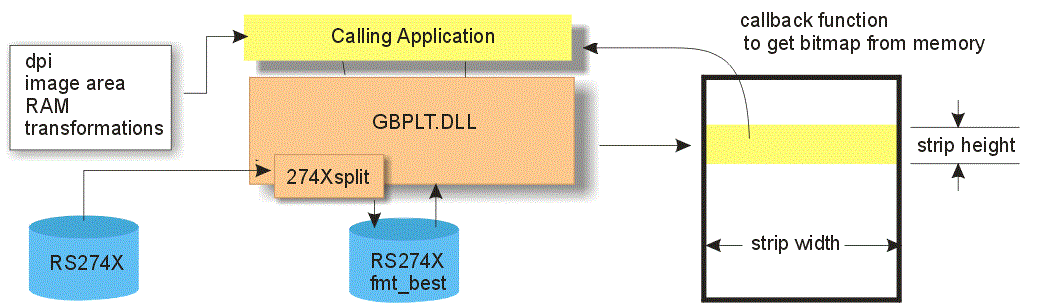
gbr_rip은 Gerber 파일 입력을 받아 스케일링, 회전, 미러링, 창 크기 및 DPI를 제어하는 변환 파일을 사용하여 래스터 이미지(메모리 내)로 변환하도록 설계되었습니다. 그런 다음 호출 프로그램은 메모리에서 이 비트맵을 가져와 필요한 표준으로 포맷하고 데이터를 디스크에 쓸 수 있습니다.
gbr_rip은 이미지의 작은 줄무늬를 처리할 수 있기 때문에 영역의 크기나 DPI 설정에 대한 상한선이 없습니다. 이미지가 클수록 더 많은 줄무늬가 필요하지만 각 줄무늬가 생성되고 소비된 후에는 메모리가 지워집니다.
Executable Wrapper - GBR2TIFF
gbr_rip 라이브러리용 자체 호출 프로그램을 작성하지 않으려는 사용자를 위해 래스터 라이브러리에 대한 명령줄 인터페이스를 제공하는 실행 파일인 gbr2tiff도 제공합니다. 고객이 템플릿으로 사용할 수 있도록 이 래퍼(C++)에 소스 코드를 제공합니다.
gbr2tiff 실행 파일은 파일 크기를 줄이기 위해 압축(TIFF 팩비트)을 사용하여 BMP 및 TIFF로 출력을 생성할 수 있습니다.
GBR2TIFF Program
많은 OEM은 gbrplt.dll을 사용하려면 많은 전문 지식이 필요하기 때문에 gbrplt.dll을 직접 호출하는 제어 수준이 필요하지 않습니다. 애플리케이션이 TIFF 또는 BMP 출력을 사용하는 경우 당사에서 제공하는 GBR2TIFF.EXE 애플리케이션(또는 라이브러리)을 사용할 수 있습니다. 픽셀 데이터를 메모리에서 디스크의 표준 형식으로 이동하는 데 필요한 코딩은 GBR2TIFF에 의해 수행됩니다.
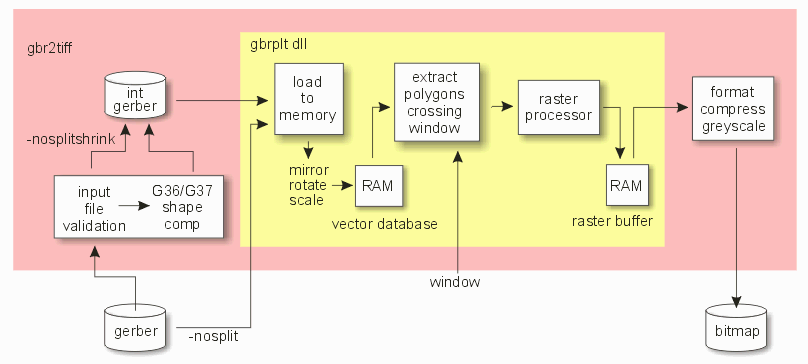
Artwork사는 gbr2tiff.exe를 바이너리 실행 파일(비트맵 생성을 즉시 시작하려는 사용자용)과 gbrplt.dll 사용 방법의 작업 예제를 보고자 하는 프로그래머용 소스 코드(Microsoft Visual Studio)로 제공합니다.
프로그래머로서 gbr2tiff.exe의 기능을 라이브러리 형식으로 원할 경우 샘플 호출 프로그램과 함께 gbr2tiff.dll도 제공합니다.
gbr2tiff64.exe
gbrfile(s)
[-xf xformfile]
[ -tiff:outputfile | -bmp:outputfile | -ps2:outputfile | -bitmap:outputfile ]
[other_options]
where
gbr2tiff64
gbrfile
-xf:xformfile
the gbr2tiff program
the Gerber file to be ripped
optional; name of an ascii file contain transform parameters for mirroring, rotation and scaling.
The following output types are available (outtype:filename) Select one:
-tiff:outputfile
-pack:outputfile
-bmp:outputfile
-bitmap:outputfile
-bigtiff
output file in 1 bit tiff; uncompressed
output file is 1 bit tiff; packbits compression.
output in Windows BMP (monochrome)
output is raw bitmap (uncompressed)
Turn on Big TIFF header which allows output files over 4 GB. Must be used along with -tiff or -pack command line options.
[other options]
-ram:R
-units:
-dpi:DPI
or
-dpm:DPM
or
-pixelsize:P
if these are used as command line arguments then they supersede the same directive in the xform file.
use R as the raster buffer size (Mb) default=32M
{inch | mm} specifies xformfile units with the exception of Resolution (DPI) which is always in inches (aliases -inch, -mm)
dots per inch (fractions OK)
dots per millimeter (fractions OK)
diameter of pixel (units will be inch or mm based on -units value)
-tiff:outputfile
-pack:outputfile
-bmp:outputfile
-bitmap:outputfile
-bigtiff
output file in 1 bit tiff; uncompressed
output file is 1 bit tiff; packbits compression.
output in Windows BMP (monochrome)
output is raw bitmap (uncompressed)
Turn on Big TIFF header which allows output files over 4 GB. Must be used along with -tiff or -pack command line options.
-dpx:[DPX]
-dpy:[DPY]
-inverse
-reverse
-super:[ 2 | 4 | 8 | 16 ]
-super:18
-super:28
-super:48
indicates the integral reduction of DPI in X
indicates the integral reduction of DPI in Y
output image polarity is reversed (bits are flipped)
remaps the BMP color table to reverse darkest/lightest
super sample output
monochrome TIFF or BMP but using 8 bits per pixel.
super sample output 2x2 and each byte corresponds to one pixel (-tiff). -super:2, each byte contains 4 pixels.
super sample output 4x4 and each byte corresponds to one pixel (-tiff). -super:4, each byte contains 2 pixels.
-rle
BMP for GREYSCALE output with RLE8 compression
output is Windows BMP to avoid 4GB limit (avoids the check for file and image sizes and writes "0" into the BMP header fields that hold the image and file size.
-color[:2 | 16 | 256]
-greylevel:L,H,D
-add {GerberDrillFile}
set BMP output to 2, 16, or 256 greyscale modes (BMP only)
specify min grey value to be L, max value to be H and that of drill files to be D (only valid for -super:16)
add GerberDrillFile to base image (to be used in conjunction with -super:16 and -greylevels)
-asizeup:X
-rotate:A
-scale:X[,Y][@P,Q]
-shift:X,Y
-xmirror:X
-ymirror:Y
-drawadj:A
size aperture info up by X units
rotate image A degrees (alias -rA) (when using -imagesize -rotate:auto is valid)
scale data by X and Y in the x and y directions respectively (optionally about the point P,Q) (default: X = Y) (alias -sX)
translate data by X and Y (incompatible with -wplot)
reflect data about the line x = X (-wplot implies simple X mirror, i.e. -mirror:x)
reflect data about the line y = Y (-wplot implies simple Y mirror, i.e. -mirror:y)
same as above except the amount of adjustmentis user specified. (Units based on value in transform file, or delineated on command line)
-step:Nx,Ny,Dx,Dy
-wplot x0,y0 x1,y1
or
-wplot @filename
-pause
-status
-logcalls
arrays data in an Nx by Ny rectangular array with spacing of Dx and Dy
rasterize data in the window from x0,y0(LL) to x1,y1(UR)
where filename is an ascii text file thatcontains a number lines and each line has the window's corner coordinates: LLx,LLy URx,URy Requires multi-window license.
don't run right away, wait for user intervention. requires -status
run visibly.
record the calls to setupFunc to plot.log for debugging purposes.
-nopad
-noplot
-scanonly
-aw
-aw:L,R,T,B
do not pad tiff output to the nearest byte.
do not create any output, rip data only; for debugging purposes.
do not create any output, scan input GERBER file only
auto window data (overrides -wplot parameters).
auto window data with margins where L, R, T and B are the margins on the left, right, bottom, and top (don't use with -margin).
-margin:X
-margin:L,R,B,T
-threshold:N,N,N
Engine Arguments
provide a border of X units (used in conjunction with -wplot or -aw).
provide a border where each side (L=left, R=Right,B=bottom and T=top) is independently set by the user.
Associated with super sampling (-super:2, -super:4, -super:8, -super:16). The output is always 2 bits per sample.
arguments that follow -engargs do not affect GBR2TIFF but are passed to the gbrplt.dll argument list.
-margin:X
-novalidate
-compensate
-thrnum:N
-msgcbs
-keep
-logmem
-loglibs
-drawadj[:V]
-slant_adjust
Split274x Arguments
Arguments passed directly to the gbrplt64.dll
turns off input file validation.
compensate G36/G37 data by 1/2 pixel (implies validation, same as -contours) if -compensate is used, it forces validation also.
Use multiple threads for faster rasterization. Requires additional key codes.
suppress popups and make use of message callbacks instead
do not delete temporary files
report memory statistics to plot.log
log library usage to plot.log
"uncompensate" trace data by Value when compensating contour data
Turn ON corrections for round ended linear draws when the slope of a trace was between -20 and 20 degrees.
arguments that come between -bgn_split_args and -end_split_args do not affect GBR2TIFF but are passed to the split274x64.dll (these must be placed after -engargs on the command line)
-bgn_split_args
-chord_error:value
-arcres:value
-sr_span_tol:value
-fmt:value
-end_split_args
Start of arguments to be passed to split274x64.dll
Specifies arc chord error for arc data representation.
Specifies arc resolution for arc data representation.
Specifies resolution to use when handling SR. Takes unit specifier (For example 1.01um)
Specifies different format from input Gerber file to increase/decrease resolution of data during the conversion process (For example -fmt:26)
End of arguments to be passed to split274x64.dll
Additional Command Line Examples for gbr2tiff
Example 1
gbr2tiff.exe를 사용하여 샘플 Gerber 파일을 1000DPI에서 압축된 TIFF 형식으로 변환합니다. aw 명령줄 옵션은 범위를 자동으로 계산하도록 소프트웨어에 지시하는 데 사용됩니다.
C:\WCAD\GBRIP\gbr2tiff.exe icsxseed.gbr -274x -inch -aw -pack:output.tif -dpi:1000
Example 2
gbr2tiff.exe를 사용하여 Gerber 파일에서 1000DPI의 압축 TIFF 형식으로 창(0,0은 왼쪽 아래, 오른쪽은 5,6)을 변환합니다.
C:\WCAD\GBRIP\gbr2tiff.exe icsxseed.gbr -274x -inch -wplot 0,0 5,6 -pack:output.tif -dpi:1000
Example 3
gbr2tiff.exe를 사용하여 하나의 명령으로 여러 Gerber 파일을 변환합니다. 이 경우 래스터화하려는 Gerber 파일 목록이 있는 텍스트 파일을 만듭니다. 한 줄에 하나의 파일 이름만 추가합니다.
test_0.gbr
test_1.gbr
test_2.gbr
test_3.gbr
test_4.gbr
test_5.gbr
그런 다음 텍스트 파일에서 gerber 파일 이름을 읽어 gbr2tiff를 실행할 배치 파일을 만듭니다.
C:\WCAD\GBRIP\gbr2tiff.exe @layers.txt -274x -mm -bmp:0.bmp -dpi:45000 -inverse
이 예에서 프로그램은 45000DPI에서 6개의 서로 다른 BMP 출력 파일을 생성하고 각 BMP 파일도 반전합니다.
Example 4
gbr2tiff.exe를 사용하여 layer1.gbr이라는 거버 파일에서 1000개의 작은 창을 추출하고 래스터화합니다. 1000줄의 텍스트 파일 1000w.txt를 준비했습니다. 각 줄에는 작은 창의 모서리가 포함되어 있습니다.
3.243350,14.717415,3.262250,14.731615
2.124791,16.974720,2.143691,16.988920
9.349831,15.389520,9.368731,15.403720
.
.
그런 다음 gbr2tiff를 실행할 배치 파일을 만들고 input_list라는 하위 디렉토리에 있는 텍스트 파일에서 창을 읽습니다.
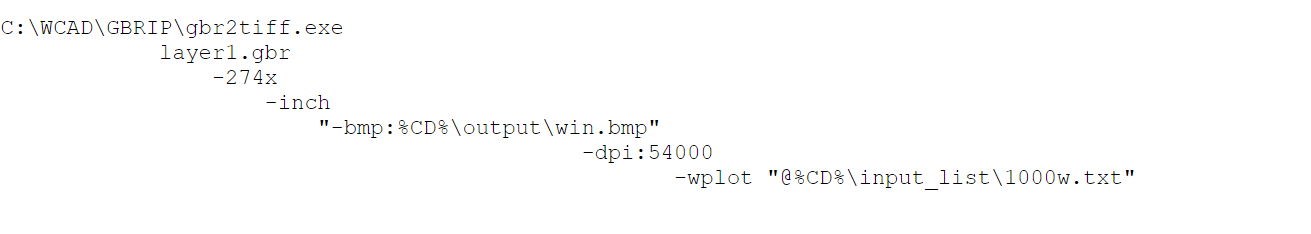
프로그램이 완료되면 output이라는 하위 디렉토리에 1000개의 .bmp 파일이 있게 됩니다.
Calling the gbrplt.dll RIP
아래 순서도는 외부 프로그램이 gbrplt.dll RIP를 호출하고 상호 작용하는 방법을 보여줍니다.
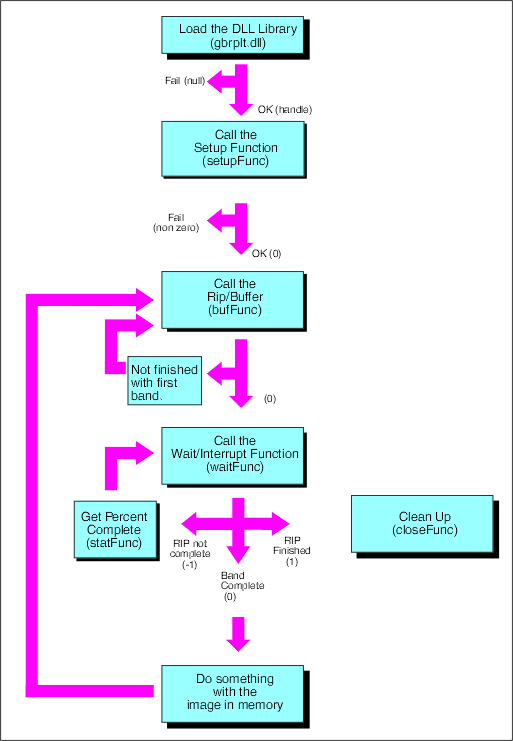
#거버, #gerber, #rasterizer, #래스터, #이미지, #래스터화, #RS274D, #RS274X


